参考一键安装脚本:
linux系统(CentOS6+,Debian7+,Ubuntu12+)搭建VPN(L2TP/IPSec)一键安装脚本
安装时,由于我修改了PSK,造成了部分乱码,结果死活连接不上,后面在
/etc/ipsec.secrets
文件下把PSK改成了 “classnotes.cn”
再连接,终于成功登陆。
但是还有个问题,使用IPsec方式无法连接到服务器,还没查到原因。
需要使用的命令:
l2tp -a 新增用户
l2tp -d 删除用户
l2tp -m 修改现有的用户的密码
l2tp -l 列出所有用户名和密码
l2tp -h 列出帮助信息
ipsec status (查看 IPSec 运行状态)
ipsec verify (查看 IPSec 检查结果)
/etc/init.d/ipsec start|stop|restart|status (CentOS6 下使用)
/etc/init.d/xl2tpd start|stop|restart (CentOS6 下使用)
systemctl start|stop|restart|status ipsec (CentOS7 下使用)
systemctl start|stop|restart xl2tpd (CentOS7 下使用)
service ipsec start|stop|restart|status (Debian/Ubuntu 下使用)
service xl2tpd start|stop|restart (Debian/Ubuntu 下使用)

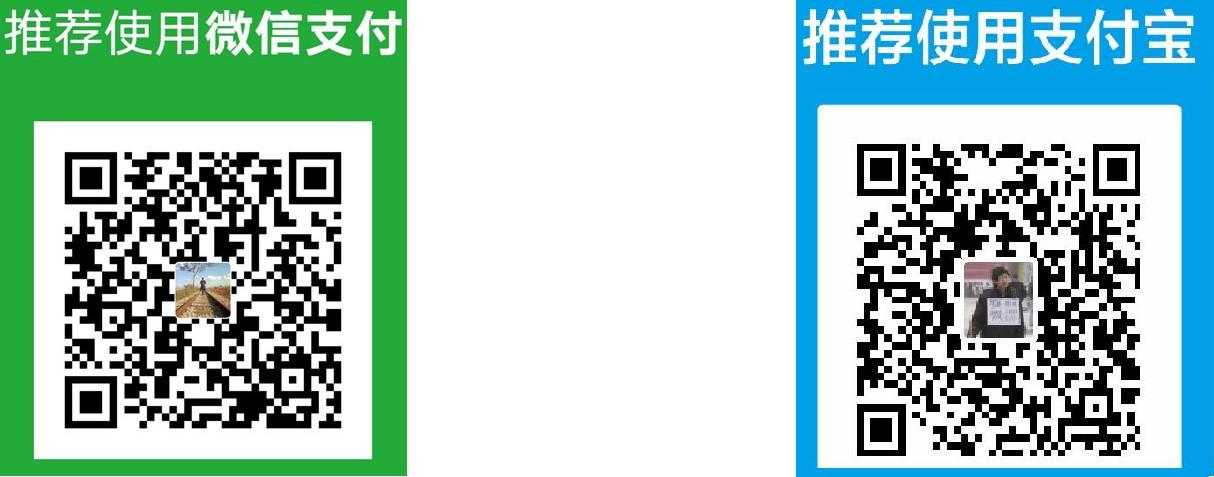
 扫一扫,打赏作者吧~
扫一扫,打赏作者吧~
脚本在哪了?